Create My Own Business Website For Free – If you own a business and don’t have a website yet, we encourage you to create one as soon as possible. However, if you are still on a tight budget, did you know that you can create a business site for free using Google My Business? Google My Business can create or build a website for you for free!
Forbes says that a strong online presence “can make or break a lot of revenue.” Of course, social media is great for building your brand. However, you need a business website to strengthen your online presence.
Contents
Create My Own Business Website For Free

So, keep reading and I’ll show you how to create a free website for your business or online store. First, you need a business to run GMB. If you don’t have one, you can always look into how to get an LLC. But when you are ready, it is better to contact the web development and design company. But as long as it doesn’t interfere with digital marketing strategies, you can create your own website!
Questions To Ask Your Website Designer Before You Hire Them
First, to create a website using Google My Business, you need to log in to your business profile manager. Once you have successfully logged in, you will see the dashboard as shown below. If you have multiple business profiles, click on the profile you want to manage.
After clicking on the business icon of your choice, you will see its dashboard (shown below), where you can create a text, add images or create an ad. First, however, we’ll talk about creating a free Google My Business website in this tutorial. Therefore, to do that, you must click on the “Website” tab on the left side of the screen.
Google will take you to the website dashboard. Here, you can see different options to create a free business site for your business.
First, you need to choose a theme for your website. Because this custom website builder provided by Google is free, you only have a limited choice of themes. Click on the “Topics” button to start.
How To Create A Facebook Business Page (and Grow It) In 2023
You have the following templates available to use in your theme: Nouveau, Luxe, Cream Soda, Spring, Retro, Austin, Dusk, Lagos, Conservatory, and Azure. That’s not too bad, considering you get all these features for free!
When choosing a theme, you need to consider the type of branding you want for your business. So, consider the colors and fonts you use on your website. Should your site look formal or informal? Should it be sporty or elegant?
After choosing your preferred theme, the next step is to customize your website. If you click on the “Edit” button, you will first see the “First Buttons” section. At this point, you can choose the call-to-action you want your visitors to display on your website.
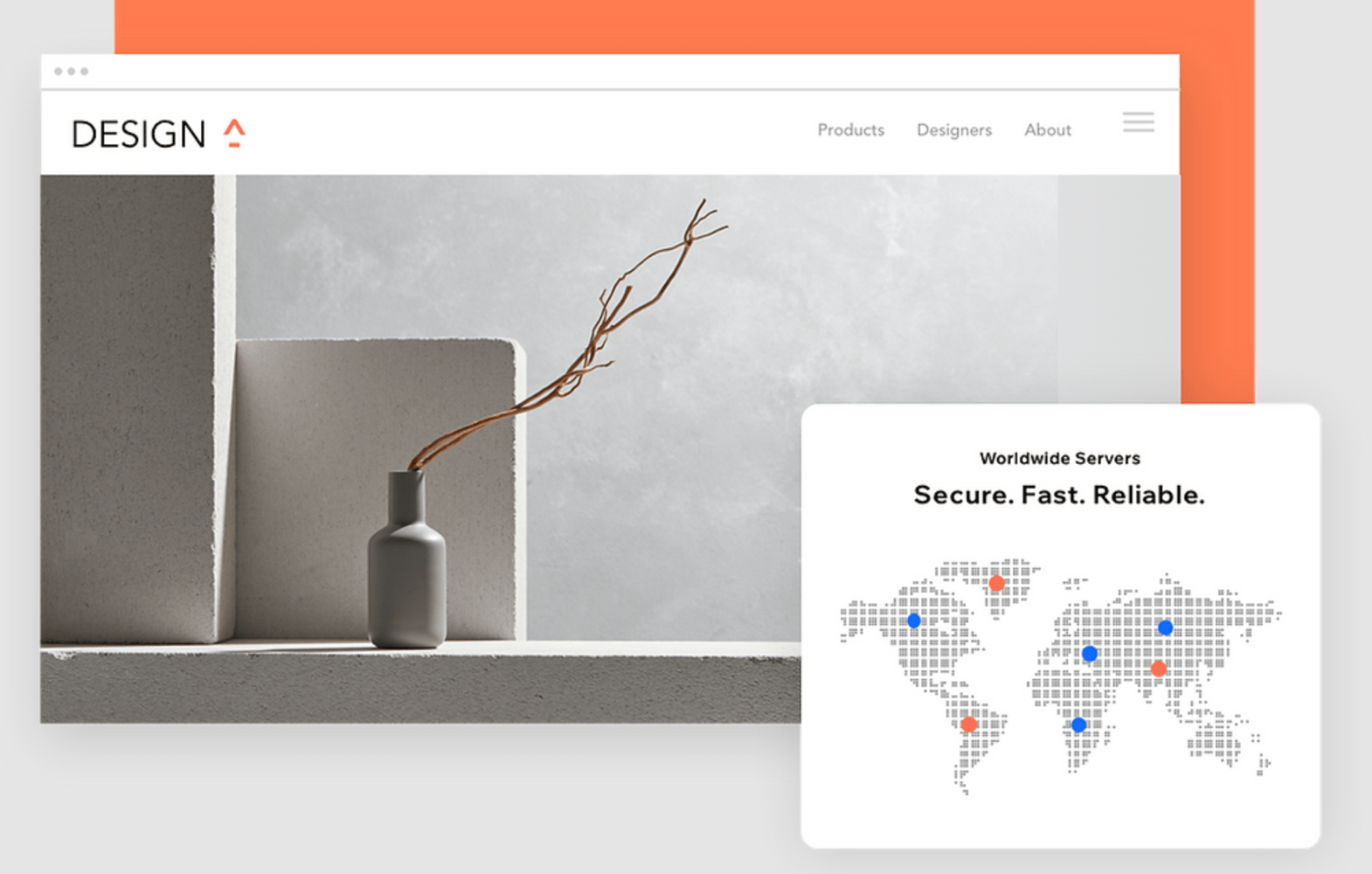
As shown below, Google My Business offers the following options with the call to action button: Call us now, Contact us, Get directions, Get a quote, Make an appointment, Send us a text message (SMS), and Send us a message. Send (WhatsApp).
Create A Business Site For Free With Google My Business
After choosing the call-to-action button you want, the next step is to edit the “Text” section. Here, you can customize your title, description, short title, and short body.
Be sure to use a catchy headline to grab the attention of your target audience. Then, add your title to a one-line description that tells more about your business. After that, you can add a personal summary. Finally, in the body, you can talk about the products or services that differentiate you from your competitors.
The third step is to add images to your website. Do this by clicking the “Image” button. You can upload an image by dragging the image to the “Upload Gallery Image” box. You can also choose images from your device.
It is best to use high quality images that support your website copy. Also, make sure you optimize your images to increase web page speed. You also increase your chances of ranking higher in search engine results pages (SERPs). Check out other benefits of image optimization for SEO here.
Wallpaper Maker: Make Your Own Wallpaper Online Free
The last step in setting up your free Google My Business website is to configure it. Do this by clicking the “More” button. In this section, you need to set up your website for publishing.
In the “Publishing” section, you can configure your site address. As shown in the image below, you have the option to update your domain name, purchase a custom domain and remove it from your website.
Click the “Update Site Name” button to edit your site address. Then you have the option to make your website address Google Search and Maps.
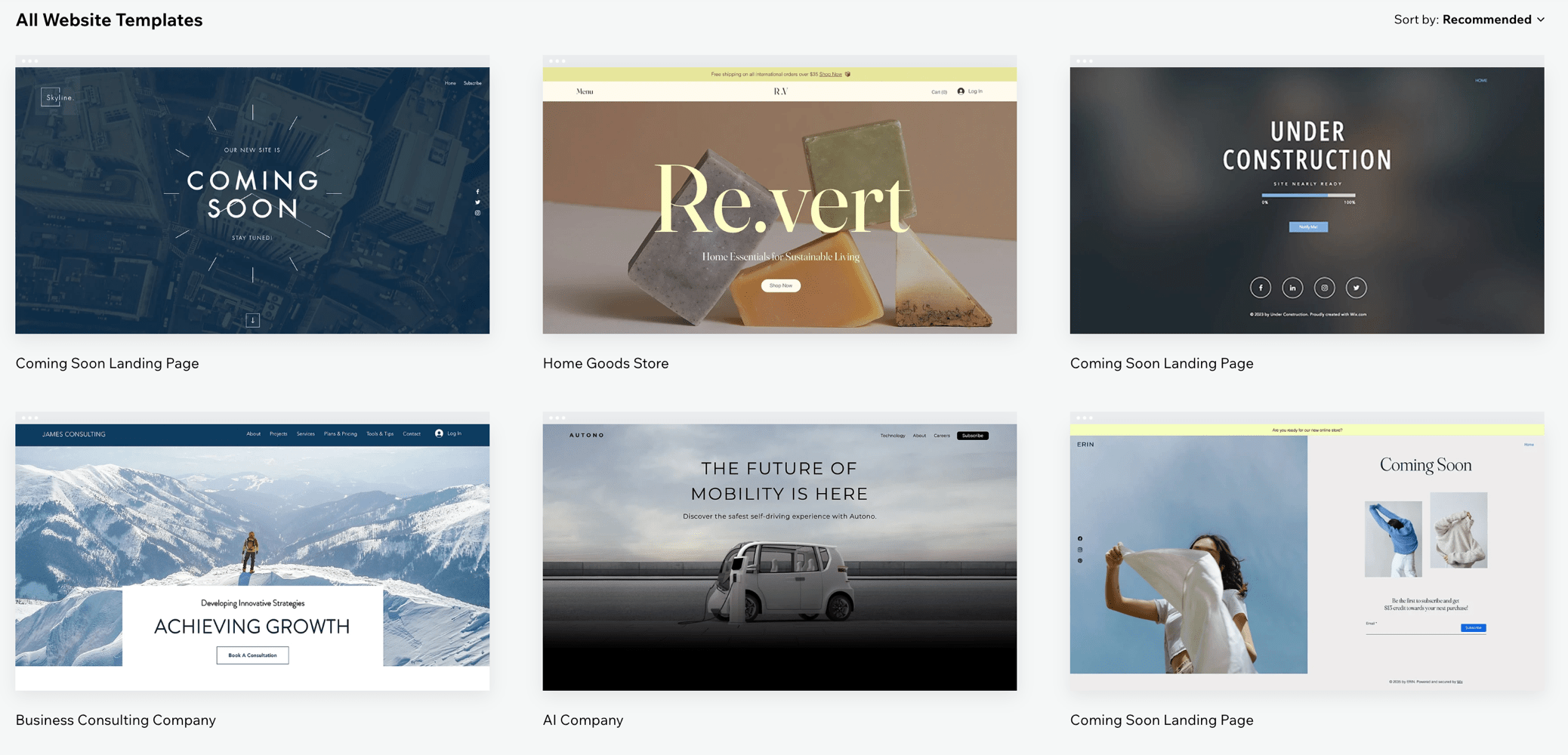
You can also promote your business website listing on Google Search and Maps. As shown in the image below, you have the option to use this website to search and list your business on the map.
Ai Website Builder
During this part of the process, Google My Business offers you ways to get more customers. For example, you can click on the button “Tips for getting customers” to learn how to attract more people to your website. You can click “Advertise with Google Ads” to start advertising your products and services.
Now, you have completed all the steps to create a free Google My Business website. If you want to see how your website will look like, you can check it in your dashboard.
So, when you are satisfied with the layout and content of your website, you can press the “Publish” button.
In the upper right corner of your dashboard, you can see the following buttons: “Suggest Website,” “Share Website,” and “View Site.”
How To Build A Personal Website For Free
You can click “Share Website” to share with your customers and friends on Facebook, WhatsApp, and Twitter. You can share it via email or send people a link to your site.
Next, if you want to see your website in real time, click on the button “View Site” A new window will open to show your published website.
Finally, you can click the “Website Recommendations” button to learn more about optimizing your website. For example, you can create ads to advertise your site on Google. You can add more photos to your site and share your site to get more views.

And that’s how you create GMB pages for your business! The free Google My Business website builder comes free. It is perfect for creating a free website for businesses that are just starting their online business journey. However, it is free and does not offer much flexibility in terms of design and functionality.
Free Business Card Maker
The Google My Business website builder can help you create a free website for small businesses that don’t have as many resources as larger businesses.
Web Design Philippines can give your business this flexibility! Therefore, if you want to add more features and functionality to your business website, it would be better to get web design services in the Philippines! So, enjoy your Google Website for Business!
Axel is an avid fan of many plays and songs. She is always eager to explore and learn more when it comes to movies and entertainment, especially Korean and Filipino culture. In his spare time he likes to read books and play badminton.
Evaluating Portal: Features and Tips for Portal What is the Purpose of Searching and How to Use It Why You’ll Love This Tutorial Obviously, you’ve landed here because you want to know how to build a website from scratch and this simple tutorial is will help you. Here are 3 main reasons why you’ll love this lesson:
Why Do I Need Google My Business?
Here are 3 simple and easy steps on how to build your website from scratch for your business
It is a web design software designed specifically for users with no programming skills who want to learn how to build your own website from scratch. If you are a small business owner and don’t have time to create a quick website or don’t want to waste time hiring web designers to do it for you, this is the perfect tool for you.
As you have already guessed, it is web design software that is sometimes useful for users instead of web design tools.
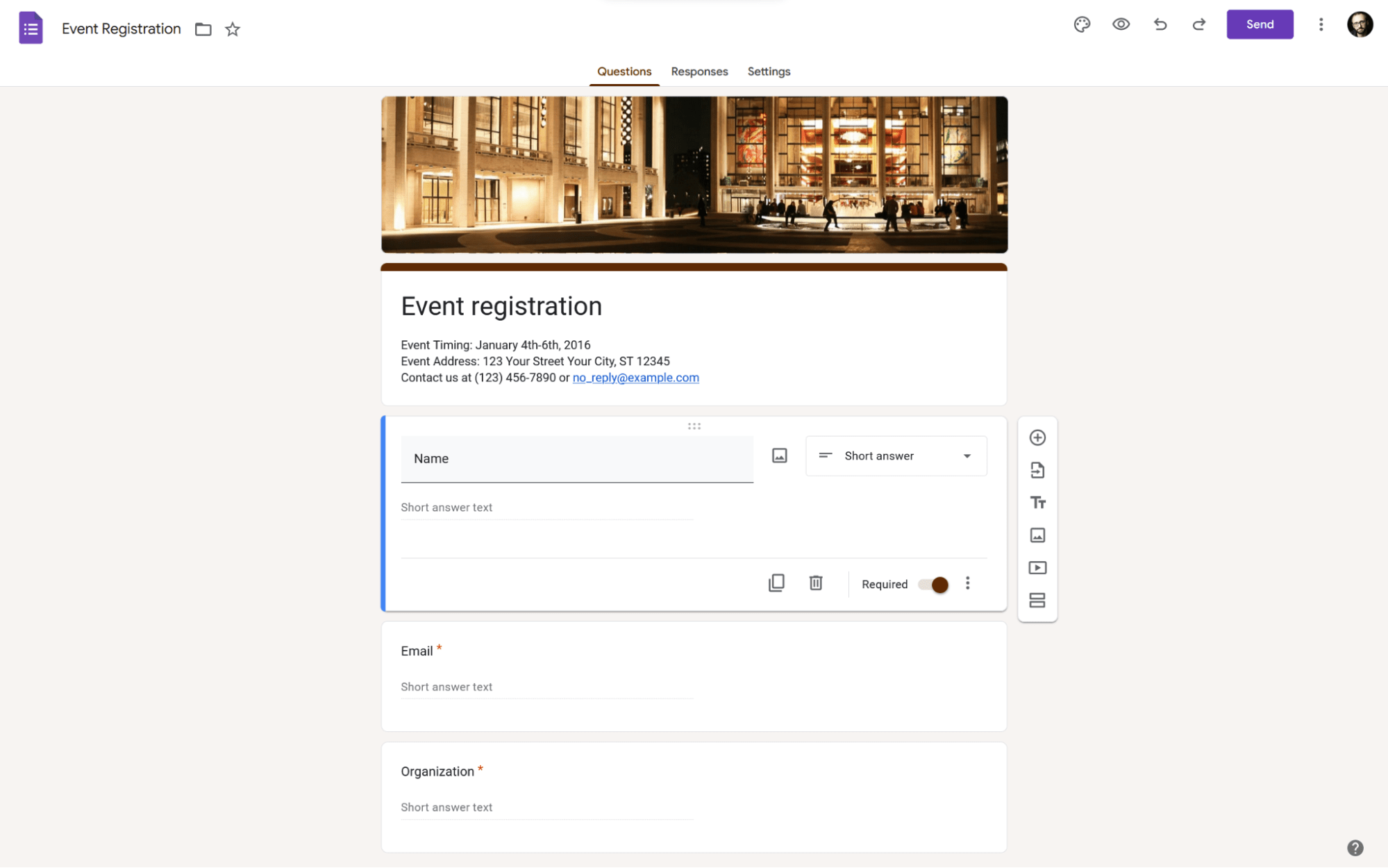
To learn how to build your website from scratch, we go through simple steps.
What Is A Website?
There are many benefits that you will definitely discover while working with it. To make it easier for you, we have listed all the important points so that you can confidently decide to start working on your first project:
When it comes to website development, it’s a great tool to start with. The website builder offers a user-friendly interface that allows you to create
It offers a wide range of modern website templates to choose from. With such a wide selection, you are guaranteed to find the perfect model for your business. The design of the website is easily customizable, allowing you to adapt the structure to your specific needs and branding needs. Using a template ensures that your website will look professional and polished
Create my own blog website for free, create own website for business, create my own website for my business free, create my own website for free now, create your own website for business free, how create my own website for free, create my own website for free, how to create my own business website for free, create my own website for business, create my own website free, create my own business logo for free, create my own business card for free
